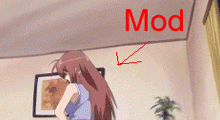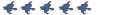Having OC start after map compile
Having OC start after map compile
Removed - Incorrect method
Last edited by Gary on Wed Dec 15, 2010 12:38 pm, edited 1 time in total.
Nice,
Though TBH I just have OC in window mode already running in the background. So once the compile is done I click and yeah its there.
Besides I normally have to rename some cfg or modify before I can load the map. Its just easier in window mode to acess the rest of your folders.
Though TBH I just have OC in window mode already running in the background. So once the compile is done I click and yeah its there.
Besides I normally have to rename some cfg or modify before I can load the map. Its just easier in window mode to acess the rest of your folders.
'I would probably smarten up before you meet Violet'.
'She has zero tolerance for idiots'.
fug's Obsidian files
fug's Obsidian clips
Obsidian wiki
Obsidian Map Database
'She has zero tolerance for idiots'.
fug's Obsidian files
fug's Obsidian clips
Obsidian wiki
Obsidian Map Database
$game.exe -game <path\to\SourceMods\obsidian> -console -nocrashdialog
is the best to enter there...
btw. NEVER use the gameidlaunch thing from the shortcuts... use:
<path\to\Steam.exe> -gameidlaunch 218 -game "<path\to\SourceMods\obsidian>" -console -nocrashdialog
PS:
-dev is only needed when you need extended output which is usally only usefull for Devs / Coder
-allowdebug is only needed for Debug Compiled server.dll + client.dll
read more about those here: http://developer.valvesoftware.com/wiki ... ne_Options
is the best to enter there...
btw. NEVER use the gameidlaunch thing from the shortcuts... use:
<path\to\Steam.exe> -gameidlaunch 218 -game "<path\to\SourceMods\obsidian>" -console -nocrashdialog
PS:
-dev is only needed when you need extended output which is usally only usefull for Devs / Coder
-allowdebug is only needed for Debug Compiled server.dll + client.dll
read more about those here: http://developer.valvesoftware.com/wiki ... ne_Options