MountFileSystem (309) failed
MountFileSystem (309) failed
I finally registered on the forums just for this...
Recently I've been getting this Engine Error that says I'm missing the AppId of a game which is 309. I checked up on the wiki and even looked for a post on it but the wiki didn't have the number on it so I don't know which one. I even verified all my games that are on the mount list that I have. (HL2, EP1, EP2, Lost Coast, CSS.)
Please Help...
Recently I've been getting this Engine Error that says I'm missing the AppId of a game which is 309. I checked up on the wiki and even looked for a post on it but the wiki didn't have the number on it so I don't know which one. I even verified all my games that are on the mount list that I have. (HL2, EP1, EP2, Lost Coast, CSS.)
Please Help...
Re: MountFileSystem (309) failed
verify hl2, ep1, ep2, and source sdk base 2007. I did that when I got that error, and then it worked fine
-
xenoaisam
- prop_physics
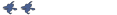
- Posts: 158
- Joined: Sat Aug 28, 2010 8:31 pm
- Location: Combine Citadel
- Contact:
Re: MountFileSystem (309) failed
make sure you run those games once... oki?
Re: MountFileSystem (309) failed
309 doesn't exist, but 308 is Episodic 2007 shared so it might be related to ep2 or any of the campaigns~
would be way easier if I knew which 309 is, maybe I'll find some information about it~
in the meantime, try the suggestions above...
Edit: AppID 309 is Episode One 2007 Content.gcf
so verify ep1 cache
would be way easier if I knew which 309 is, maybe I'll find some information about it~
in the meantime, try the suggestions above...
Edit: AppID 309 is Episode One 2007 Content.gcf
so verify ep1 cache
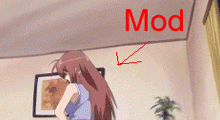
Re: MountFileSystem (309) failed
Ok, I verified almost every game and even the tools. (I don't know why) However, I still have the error. I ran every game that can be mounted on the Obsidian but when I did that... It re-verified the game and came up with a message saying, "Steam servers are currently too busy to handle your request. Please try later."
Well I waited for some time and tried again. It came up with the same thing, does anyone know whats going on?
P.S. Thanks for the replies you guys gave me it helped me find this out!
Well I waited for some time and tried again. It came up with the same thing, does anyone know whats going on?
P.S. Thanks for the replies you guys gave me it helped me find this out!
Re: MountFileSystem (309) failed
restart steam and try again, if it's still not working, shutdown steam, go into the steam folder and delete clientregistry.blob, start steam, wait, and then it hopefully should work, if not then I've got no idea how to solve it (this error can be a real bitch~)
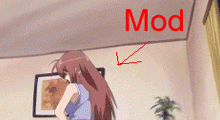
Re: MountFileSystem (309) failed
Check you're not low on diskspace too.
Re: MountFileSystem (309) failed
I deleted the registry, restarted Steam, and still found the verification for EP. 1 as unknown meaning that I still have the same problem as before.
Please Help...
Please Help...
Re: MountFileSystem (309) failed
You're saying you dont know what verify ep1 means?
Re: MountFileSystem (309) failed
No I'm saying that when it says if it is verified under it it says unknown which none of my other games have. I've been wondering also if I should maybe resort to reinstalling Ep.1, I mean would it fix it? Oh and I wouldn't have to play the whole thing over again right?
Re: MountFileSystem (309) failed
go to program files\steam\steamapps and delete "episodic 2007 shared.gcf" and launch ep1, that should fix it






