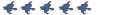help needed
-
psychokiller
- Polygon

- Posts: 27
- Joined: Sat Jun 09, 2007 1:39 pm
help needed
ok hi im new here i have created a dedicated server but the server states that the game is version 1.1 but i got the game version 1.23 how can i update my server to run the 1.23 version so people can play on it
thanks
psychokiller
thanks
psychokiller
-
psychokiller
- Polygon

- Posts: 27
- Joined: Sat Jun 09, 2007 1:39 pm
help
i have the patch i need to update the source sdk as it still states in the game list obsidian conflict v1.1 i need to get it to say obsidian conflict 1.23
-
Tono-Tako
- npc_combinegunship
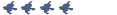
- Posts: 785
- Joined: Tue May 30, 2006 10:28 pm
- Location: Half-LIfe series Fan
Re: help
check the instalation path for the love of god.psychokiller wrote:i have the patch i need to update the source sdk as it still states in the game list obsidian conflict v1.1 i need to get it to say obsidian conflict 1.23
-
psychokiller
- Polygon

- Posts: 27
- Joined: Sat Jun 09, 2007 1:39 pm
patch
ok i checked the patch i installed obsidian conflict into a folder called obsidian sdk then installed the patch to the same folder then copied over the dedicated sdk is this correct will it work please help as i only know how to setup a half life 1 server for team fortress classic so setting up this server is new to me and i need as much info as possible if you have tutorials or links i could look at to learn i would be greatfull
thanks
thanks
-
psychokiller
- Polygon

- Posts: 27
- Joined: Sat Jun 09, 2007 1:39 pm
source mods folder
i have done that i have it in that folder and in a folder called obsidian sdk
Hey, psychokiller, good to hear you want to run a server, I have never set up one, so I doubt I can help you totally, but I was reading what it said on the downloads page (the link fire_cube gave you) and it reads like this:
"For now, if you would like to create a dedicated server for Obsidian Install the mod to a new directory and upload the files to your server".
Install to a new directory,
I would of created a new folder inside the Obsidian folder and put them all there. The SDK folder, is well nothing to do with servers, I know that much. In my honest opinion, I'd get the files deleted that are in the sdk, and start installing again to a folder that you create and name within the Obsidian directory.
Or even the new directory, means install not to the Obsidian folder, but create a new folder in Sourcemods, and install there!!!
Give them a try, and don't give up.
"For now, if you would like to create a dedicated server for Obsidian Install the mod to a new directory and upload the files to your server".
Install to a new directory,
I would of created a new folder inside the Obsidian folder and put them all there. The SDK folder, is well nothing to do with servers, I know that much. In my honest opinion, I'd get the files deleted that are in the sdk, and start installing again to a folder that you create and name within the Obsidian directory.
Or even the new directory, means install not to the Obsidian folder, but create a new folder in Sourcemods, and install there!!!
Give them a try, and don't give up.
-
psychokiller
- Polygon

- Posts: 27
- Joined: Sat Jun 09, 2007 1:39 pm
bug
ok m8 so i install obsidian conflict to a new folder in sourcemods then add the patch to the folder then how do i get the server to state in the games list obsidian conflict v 1.23 thats the prob im having also what do i use for admin commands like amxmodx for e.g.
thanx
thanx
-
psychokiller
- Polygon

- Posts: 27
- Joined: Sat Jun 09, 2007 1:39 pm
sdk server
ok im installing a copy of obsidian conflict and the patch to C:\Program Files\Valve\Steam\SteamApps\SourceMods\Obsidian\Obsidian SDK what do i have to do next please guys
thanks
thanks
-
psychokiller
- Polygon

- Posts: 27
- Joined: Sat Jun 09, 2007 1:39 pm
warfox
ok i did exactly what you said this is where i put it C:\Program Files\Valve\HLServer\Obsidian and here is a screen shot

what do i do next please
p.s i dont have a addons folder yet as i dont know what to use for admin commands like amxmodx for example
thanks

what do i do next please
p.s i dont have a addons folder yet as i dont know what to use for admin commands like amxmodx for example
thanks
Its windows XP with vista inspirat theme, i know that because i have the same theme.Chandler wrote:What OS are you using?
also,
if it's not an OS, where di you get that visual theme?
Thats where i got it from: http://www.chip.de/downloads/c1_downloads_16504303.html