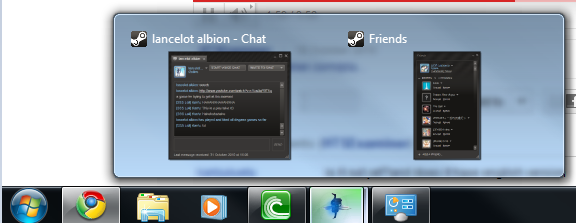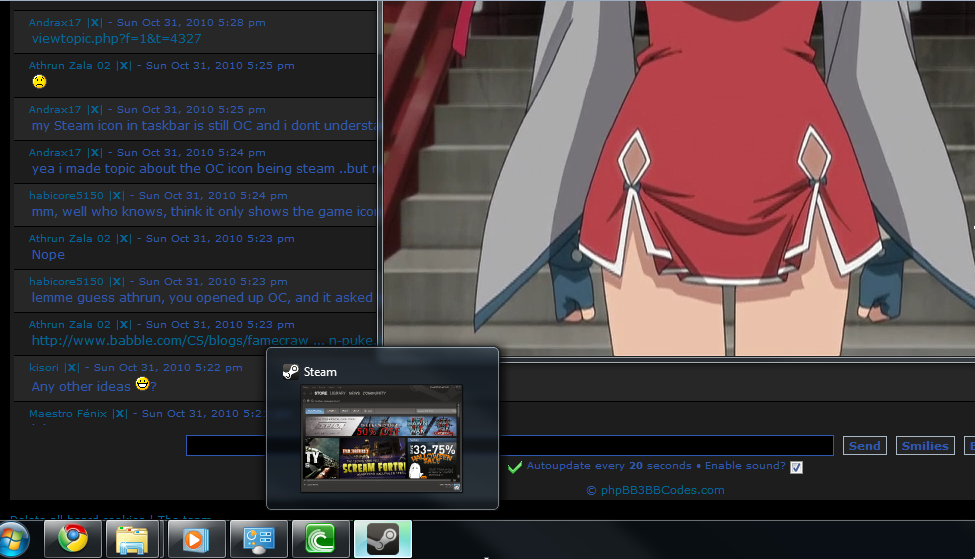problem on win7
Posted: Sat Oct 23, 2010 12:47 pm
http://www.obsidianconflict.net/forums/ ... f=1&t=4219
I have that exact same problem now and since no one really told any solution for it on that topic, im going to make new one.
So, i installed Win7 yesterday, steam worked as it should have, but then i reinstalled my OC.
After reinstalling it, my steam icon is always replaced with OC icon on taskbar and if i pin that to the taskbar, close and restart steam, it will launch steam and obsidian conflict.
i honestly dont know why, or how to fix it.
I start my steam from steam.exe and its still always replaced with the obsidian conflict icon.
If i pin and unpin it on taskbar, it turns back to steam, but if i then right click the icon (to go to the menus and such) it turns back to OC.
oh yea and if i just pin it to taskbar, close all steam windows and try to open the main steam window from the pinned icon, it will launch obsidian conflict, not steam.
screenshot
Also i dont know why "Obsidian Conflict Beta 1.35" appears seperately above the "pin" thing.
I have that exact same problem now and since no one really told any solution for it on that topic, im going to make new one.
So, i installed Win7 yesterday, steam worked as it should have, but then i reinstalled my OC.
After reinstalling it, my steam icon is always replaced with OC icon on taskbar and if i pin that to the taskbar, close and restart steam, it will launch steam and obsidian conflict.
i honestly dont know why, or how to fix it.
I start my steam from steam.exe and its still always replaced with the obsidian conflict icon.
If i pin and unpin it on taskbar, it turns back to steam, but if i then right click the icon (to go to the menus and such) it turns back to OC.
oh yea and if i just pin it to taskbar, close all steam windows and try to open the main steam window from the pinned icon, it will launch obsidian conflict, not steam.
screenshot
► Show Spoiler