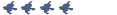Obsidian Conflict Player Model Help!!!
Obsidian Conflict Player Model Help!!!
So I downloaded a player model pack and I don't know how to get the models into the game so I can equip them, can you help me get the player models get into the game so I can put them on my character? I don't wanna look like a rebel forever!! I want step by step directions.
-
MaestraFénix
- Team Member

- Posts: 2471
- Joined: Mon May 10, 2010 11:50 am
- Location: Spain
- Contact:
Re: Obsidian Conflict Player Model Help!!!

Put the playermodel pack in the addons folder if it has a info.txt, if not, put their materials and models folder inside the obsidian folder.
Execute the mod.
Go to options->multiplayer options.
Select the model.
If the model/s doesn´t appear, is because you installed them wrong.
It was really hard?
Re: Obsidian Conflict Player Model Help!!!
I don't know where to find the addons folder, plus the player model pack is a 7z. fileMaestro Fénix wrote:
Put the playermodel pack in the addons folder if it has a info.txt, if not, put their materials and models folder inside the obsidian folder.
Execute the mod.
Go to options->multiplayer options.
Select the model.
If the model/s doesn´t appear, is because you installed them wrong.
It was really hard?
Re: Obsidian Conflict Player Model Help!!!
Such files are similar to zip and rar files in that they are compressed archives, you can use 7-Zip (freeware) or WinRAR (shareware) to open them.
To install the player models (assuming they are in add-on format), go to the place where your Steam client is installed (typically C:\Program Files\Steam\ on computers with a 32-bit edition of Windows / C:\Program Files (x86)\Steam\ on those running a 64-bit edition), then open the following folders: 'steamapps' → 'SourceMods' → 'obsidian' → 'add-ons' and paste the folder in there.
To install the player models (assuming they are in add-on format), go to the place where your Steam client is installed (typically C:\Program Files\Steam\ on computers with a 32-bit edition of Windows / C:\Program Files (x86)\Steam\ on those running a 64-bit edition), then open the following folders: 'steamapps' → 'SourceMods' → 'obsidian' → 'add-ons' and paste the folder in there.
Apparently, Valve can't make games beyond the number 2.
I think the only time we'll get a Source SDK code update is when it starts having purchasable hats integrated, i.e. hatconomy.
Please do not make assumptions you are not knowledgeable enough to make - that just backfires on yourself.
Tick me off, and I'll be sure to give you the golden treatment. Haven't you heard? Silence is golden.
I think the only time we'll get a Source SDK code update is when it starts having purchasable hats integrated, i.e. hatconomy.
Please do not make assumptions you are not knowledgeable enough to make - that just backfires on yourself.
Tick me off, and I'll be sure to give you the golden treatment. Haven't you heard? Silence is golden.
Re: Obsidian Conflict Player Model Help!!!
So I made a folder and put the player model 7z. file in the folder and put the folder containing the player model file inside the add-ons place but..no player models..am I supposed to take the player model file out of the folder and put the file into a folder already in the add-ons section??TESLA-X4 wrote:Such files are similar to zip and rar files in that they are compressed archives, you can use 7-Zip (freeware) or WinRAR (shareware) to open them.
To install the player models (assuming they are in add-on format), go to the place where your Steam client is installed (typically C:\Program Files\Steam\ on computers with a 32-bit edition of Windows / C:\Program Files (x86)\Steam\ on those running a 64-bit edition), then open the following folders: 'steamapps' → 'SourceMods' → 'obsidian' → 'add-ons' and paste the folder in there.
Re: Obsidian Conflict Player Model Help!!!
You need to extract the 7z to the add-ons folder, as far as i know.. at least i dont have a single archive in mine, only folders.So I made a folder and put the player model 7z. file in the folder and put the folder containing the player model file inside the add-ons place but..no player models..am I supposed to take the player model file out of the folder and put the file into a folder already in the add-ons section??