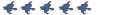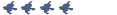No hammer! WHY!!!!!!!!!
No hammer! WHY!!!!!!!!!
My hammer files are getting screwed over badly. I have over 12 WIP and test maps and none of them will load. Am I th only one? I better back up my files quickly, this is getting bad...

Trying to reinstall hammer? Hammer is a part of the Source SDK. Backup all of your maps and delete the SourceSDK folder. Open up SourceSDK in steam and hit "refresh SDK content" button. Should give you everything in its original form. If you have been getting crashes lately it is more that likely the current bugs. Turning DX to 8 fixes them.
What "refresh SDK content" button. I can't get SDK to load up AT ALL. It's stuck at 23% download, tells me this:skidz wrote:Trying to reinstall hammer? Hammer is a part of the Source SDK. Backup all of your maps and delete the SourceSDK folder. Open up SourceSDK in steam and hit "refresh SDK content" button. Should give you everything in its original form. If you have been getting crashes lately it is more that likely the current bugs. Turning DX to 8 fixes them.
Preloader error
Win32 StructuredException at 200D4C84 : Attempt to read from virtual address 1396575194 without appropriate access rights
And when I try to load any steam game, it crashes on load...

Have you deleted the GCFs?Power-Mad wrote:What "refresh SDK content" button. I can't get SDK to load up AT ALL. It's stuck at 23% download, tells me this:skidz wrote:Trying to reinstall hammer? Hammer is a part of the Source SDK. Backup all of your maps and delete the SourceSDK folder. Open up SourceSDK in steam and hit "refresh SDK content" button. Should give you everything in its original form. If you have been getting crashes lately it is more that likely the current bugs. Turning DX to 8 fixes them.
Preloader error
Win32 StructuredException at 200D4C84 : Attempt to read from virtual address 1396575194 without appropriate access rights
And when I try to load any steam game, it crashes on load...