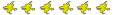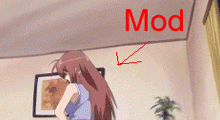// this is your server name as shown in the server list
hostname "Obsidian Funmaps"
sv_password ""
// your server password. a pair of double quotes means it is not set and anyone can join
// start rcon settings
rcon_password ""
// your rcon password to log into the dev rcon console or HLSW rcon console
sv_rcon_banpenalty 60
// Number of minutes to ban users who fail rcon authentication
sv_rcon_maxfailures 2
// Max number of times a user can fail rcon authentication before being banned
// end rcon settings
// start client specific cvars
//mp_forcecamera 0
// force dead clients to first person mode disabling freelook. 0 is off 1 is on
mp_allowspectators 0
// enable or disable spectators on the server. 0 is off 1 is on
mp_friendlyfire 0
// 0 is off and clients can do harm to team mates. 1 is on and players can kill or injure team mates
mp_footsteps 0
// footsteps on or off. 0 is off and 1 is on
sv_cheats 0
// allow cheats to be used by the client. 0 is off 1 is on
//sv_timeout 300
// the amount of time in seconds that a client is booted for no input
sv_consistency 1
// Force clients to pass a consistency check for critical files before joining server. 0 is off 1 is on
decalfrequency 3600
// the pause in seconds between a decal being sprayed
// end client specific cvars
//Voice Affecting Settings
voice_enable "1" //Enable Voice Chat
voice_forcemicrecord "1" //Force Microphone recording
sv_allow_voice_from_file "0" //Allow Clients to use voice_inputfromfile?
//voice_writevoices "1" //Save voicedata from Clients into files? (Note: crashes here)
// start cvars for communication
//sv_use_steam_voice 0
// 0 deaktiviert aktuellen SILK Codec
//sv_voiceenable 1
// allow players to use a microphone. 0 is off 1 is on
//sv_alltalk 1
// toggles whether both teams can hear each others voice comms or not. 0 is off 1 is on. recommend it being off
// sv_voicequality 5 // Qualitaet der Sprachuebertragung im Ingamevoice. (1=2400bps, 2=6000bps, 3=8000bps, 4=11200bps, 5=15200bps) (3=original)
//sv_voicecodec voice_speex
//sv_voicequality 3
// Verfuegbare Codecs fuer das Ingamevoice sind "vaudio_miles" und "voice_speex"
//mp_chattime 10
// players can chat for this amount of time (in seconds) after a game is over
// end cvars for communication
// start download cvars
sv_allowupload 0
// allow custom decals to be uploaded. 0 is off 1 is on
sv_allowdownload 0
// allow files to be downloaded from the server. 0 is off 1 is on
net_maxfilesize 50
// Max download file size. Default is 15
sv_downloadurl "
http://www."
//redirect download location
sm_fakedownloadurl_version "1.0"
// Plugin version
sm_fakedownloadurl "
http://modb.com/"
// "" empty by default
// Fake dowload URL to players, text max 99 length
sm_fakedownloadurl_enabled "1"
// 1 by default
// Enable/Disable Fake dowload URL to players
// end download cvars
// start bandwidth rates/settings
fps_max 300
sv_maxrate 32767
sv_minrate 5120
sv_maxupdaterate 100
sv_minupdaterate 20
sv_mincmdrate 20
sv_maxcmdrate 100
sv_client_cmdrate_difference 80
// end bandwidth rates/settings
// BACKUP start bandwidth rates/settings
//fps_max 300
//sv_maxrate 20000
//sv_minrate 0
//sv_maxupdaterate 70
//sv_minupdaterate 0
//sv_mincmdrate 66
//sv_maxcmdrate 100
// end bandwidth rates/settings
// start server logging
log on
// enable or disable server logging. on is on off is off
sv_logbans 1
// Log server bans in the server logs
sv_logecho 1
// Echo log information to the console. 0 is off 1 is on
sv_logfile 1
// Log server information in the log file. 0 is off 1 is on
sv_log_onefile 1
// log everything in one file
// end server logging
// start cvars for general operation
sv_lan 0
// is this an internet or LAN server. 0 is internet 1 is LAN
sv_region 3
// server location. -1 is the world, 0 is USA east coast, 1 is USA west coast, 2 south america, 3 europe, 4 asia, 5 australia, 6 middle east, 7 africa
sv_contact
md9961@freenet.de
// contact email for sysop
sv_pausable 0
// enables or disables whether the server can be paused. 0 is off 1 is on
// end cvars for general operation
// start execute ban files
exec banned_user.cfg
exec banned_ip.cfg
writeid
writeip
// end execute ban files
// Obsidian Specials
net_queued_packet_thread 0
//If your server just doesnt want to use the full cpu power, resulting in lag even when theres
//not much going on, make sure net_queued_packet_thread is set to 0. it seems to be set to 1
//by default for some reason and it only seems to work right when running the server in dual core
//cpu, so if you limit your servers mode on an intel to one core, or your server uses an amd or single //core cpu, this must be 0.
//sv_ep1searchpath 1
//or
//sv_ep2searchpath 1
//To start an episode 1 or episode 2 sp map, you need to turn on the corresponding console command.
mp_playercollide 0
// players non-solid to each other.
//sk_sniperlaser 0
// no sniper lasers in your server the command is
//sv_allowgaussjump
// To turn off gauss jumping
//net_splitrate 1024
//This fixes the lag spikes once the server->client packets go over ~1500/s.
//net_splitpacket_maxrate 30000
//Same as above.
//motdurl "none"