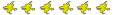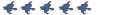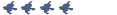This is a complete rework of what W0rf0x wrote.
There are 2 ways to host a server.
First, and Simpler War
You can host a server easily. Get The Orange Box ( or if you already have the games inside it ). Next, get Obsidian Conflict 1.34, if you haven't already. Then, restart Steam. Next, go inside the game. Click on "Create Server". This will open up a panel.
HOW IT LOOKS LIKE:

Next, start the server.
After that, if you want a LAN Server( where no other people can join ), just play. If you want an Internet Server, you need a few more extra steps. Open up the Developer Console by pressing (`) - DEFAULT -. Next, type the following in:
sv_lan 0
heartbeat
retry
changelevel
HOW IT SHOULD LOOK LIKE:


--Update with PART 2, which shows how to install plugins and host from srcds.exe . Most likely done tomorrow.