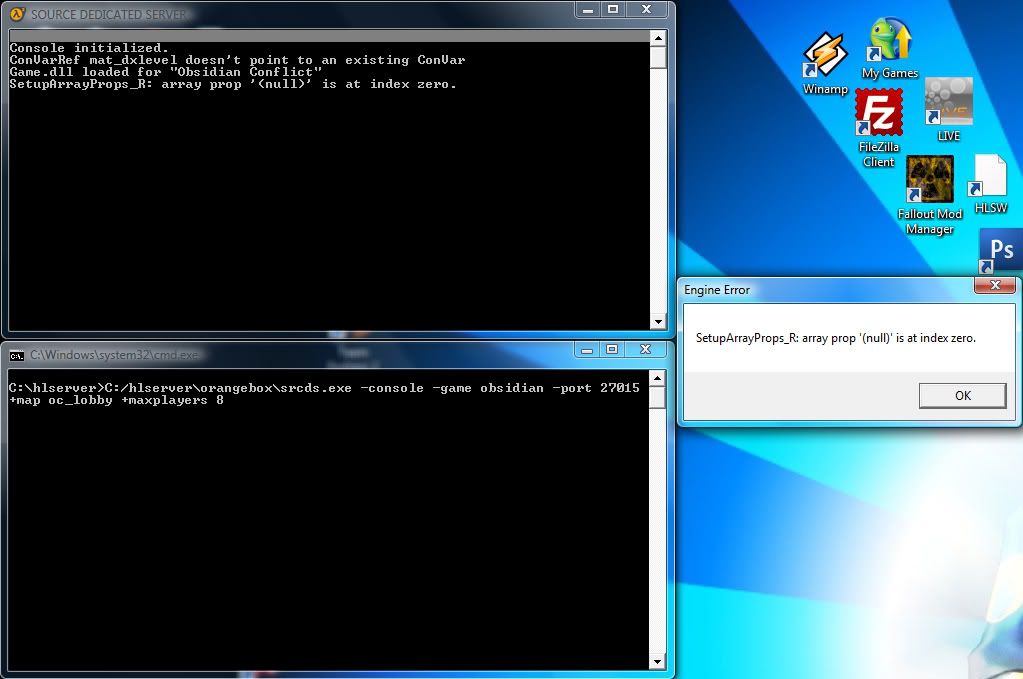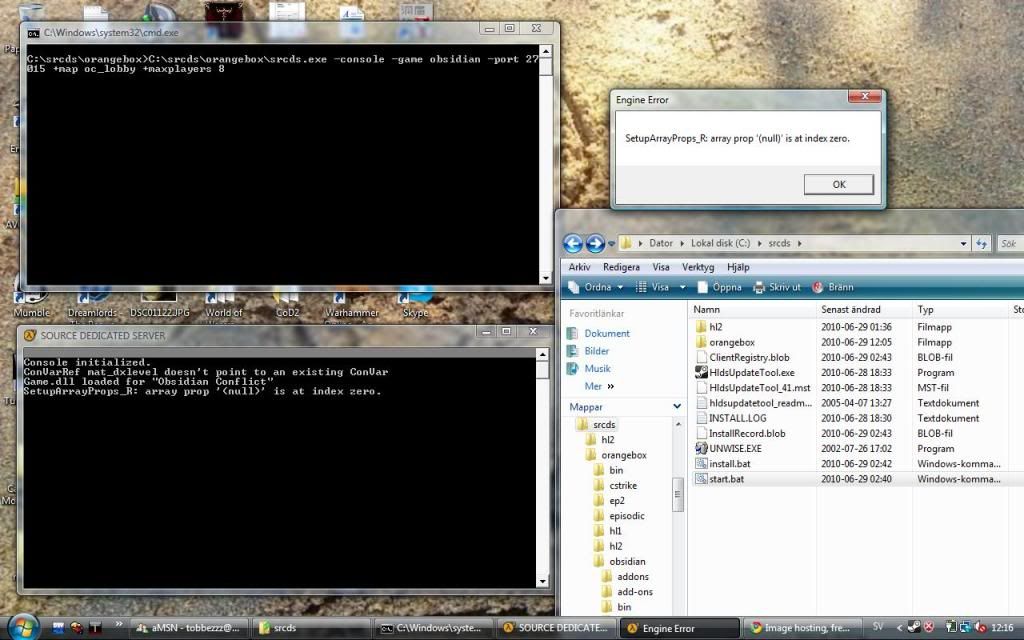Page 1 of 3
"Engine Error: SetupArrayProps_R: array prop '(null)' i
Posted: Fri Jun 25, 2010 8:32 am
by Alahadi
Alfie wrote:I get this error when trying to launch my server D:
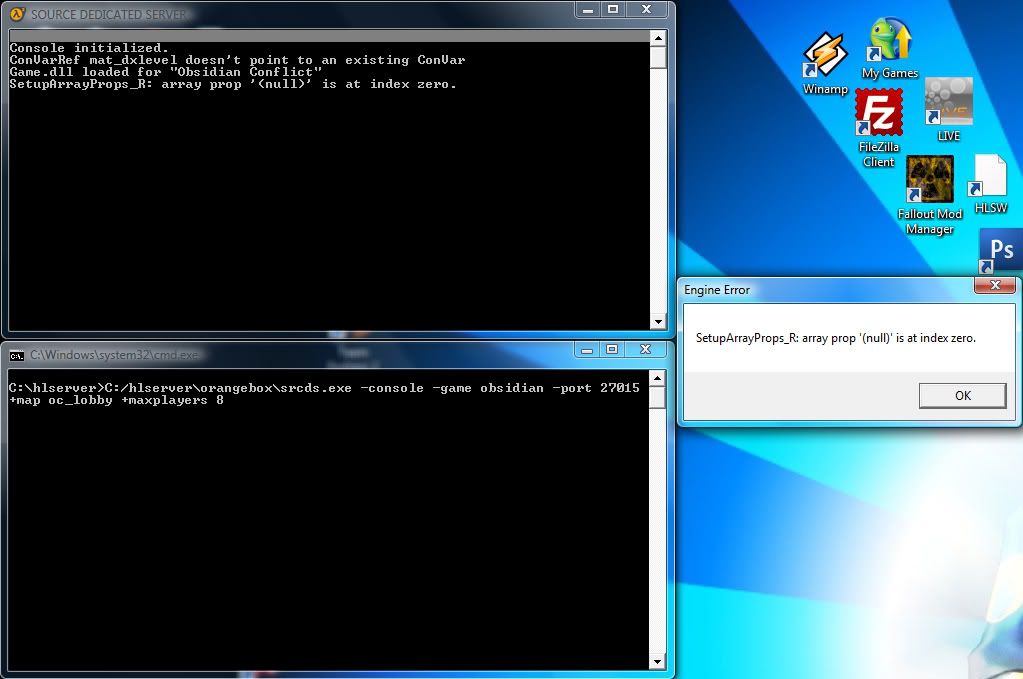
I also have this problem.. And been sitting with it for around 4~ hours now and the forum does not help at all so can someone explain what I shall do to solve this?
Posted: Fri Jun 25, 2010 9:18 am
by Neico
you've used "hldsupdatetool -command update -game orangebox"?
also make sure that you extracted the gcf stuff right
Posted: Fri Jun 25, 2010 9:22 am
by Alahadi
Neico wrote:you've used "hldsupdatetool -command update -game orangebox"?
also make sure that you extracted the gcf stuff right
I've used the hlupdatetool like this "hldsupdatetool.exe -command update -game orangebox -dir "C:\Program Files\Steam\steamapps\tanbanan\source dedicated server\orangebox"
I done everything with the gcf stuff right even started over one time to me 100% sure...
Posted: Fri Jun 25, 2010 11:50 am
by Neico
huh?
how the heck did you do that? did you mix hldsupdatetool with steam or what? no wonder that it doesn't work... either use steam to start a dedicated OR use hldsupdatetool for stand alone!
Posted: Fri Jun 25, 2010 12:45 pm
by Alahadi
Neico wrote:huh?
how the heck did you do that? did you mix hldsupdatetool with steam or what? no wonder that it doesn't work... either use steam to start a dedicated OR use hldsupdatetool for stand alone!
Could you explain exactly what I did do wrong mate?

Posted: Fri Jun 25, 2010 2:15 pm
by TESLA-X4
You should use
SRCDS instead of the 'Source Dedicated Server' provided through Steam.
Anyway, that error means that you're trying to start the server with the wrong set of Source engine binaries (i.e. the stuff in the 'orangebox/bin' folder). A while back, Valve forked the Orangebox engine, mods (Garry's Mod inclusive) run on the older fork (now known as Source 2007), while official Valve games run on what's now called Source 2009. You can get the proper set of engine binaries by following Neico's advice, or
this post.
Edit:
Or you could take the easy way out and grab them
here, but either way, you should still make the jump to SRCDS - my experience with the one on Steam has been problematic at best. Good luck.
Posted: Sun Jun 27, 2010 10:57 pm
by DrHeadhumper
I'm getting this problem and I followed the instructions and used the hldsupdatetool command correctly, but I witnessed it downloading the tf2 binaries. For now I'm using tesla-x4's easy way out, but I will need a permanent fix.
Posted: Mon Jun 28, 2010 6:38 pm
by Alahadi
Thanks alot!
I'm going to try it out right now I will update soon if I success or not.
Posted: Tue Jun 29, 2010 12:18 pm
by Alahadi
TESLA-X4 wrote:You should use
SRCDS instead of the 'Source Dedicated Server' provided through Steam.
Anyway, that error means that you're trying to start the server with the wrong set of Source engine binaries (i.e. the stuff in the 'orangebox/bin' folder). A while back, Valve forked the Orangebox engine, mods (Garry's Mod inclusive) run on the older fork (now known as Source 2007), while official Valve games run on what's now called Source 2009. You can get the proper set of engine binaries by following Neico's advice, or
this post.
Edit:
Or you could take the easy way out and grab them
here, but either way, you should still make the jump to SRCDS - my experience with the one on Steam has been problematic at best. Good luck.
I did follow that tutorial.. Still I got the same problem even if I'm using srcds..
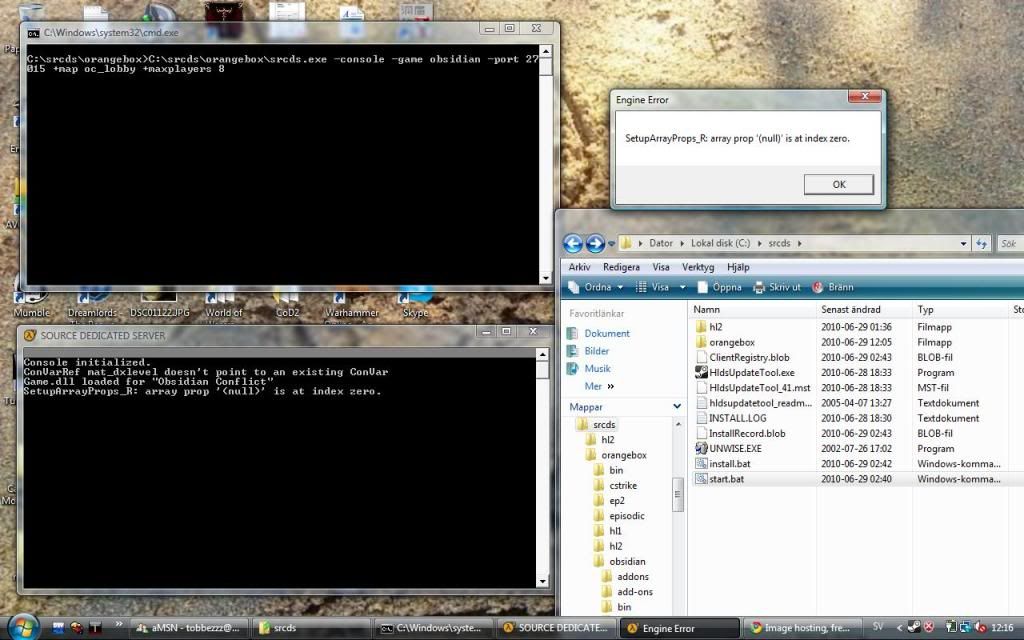
Posted: Tue Jun 29, 2010 12:32 pm
by Neico
show us what you entered before that (getting the folder structure), tell us every action you did in the srcds folder (like moving or copy files and of course the hldsupdatetool commands)
Posted: Tue Jun 29, 2010 1:19 pm
by TESLA-X4
Hmm I wonder if the recent CS:S update may have changed things since it's now on Source 2009? I believe Alahadi is getting this problem because of that update, which may have caused the CS:S download to overwrite the 'orangebox'/Source 2007 engine binaries with Source 2009 ones instead. I can't confirm this myself since my server was up before the CS:S update hit and I haven't got any more HDD space to make another server install.
Alahadi, try re-downloading 'orangebox' with the updater tool again.
Posted: Tue Jun 29, 2010 1:32 pm
by Alahadi
TESLA-X4 wrote:Hmm I wonder if the recent CS:S update may have changed things since it's now on Source 2009? I believe Alahadi is getting this problem because of that update, which may have caused the CS:S download to overwrite the 'orangebox'/Source 2007 engine binaries with Source 2009 ones instead. I can't confirm this myself since my server was up before the CS:S update hit and I haven't got any more HDD space to make another server install.
Alahadi, try re-downloading 'orangebox' with the updater tool again.
I tried that but it did not solve the problem : /
Posted: Tue Jun 29, 2010 1:34 pm
by TESLA-X4
If you really need to get the server up a.s.a.p., for now, rename your bin folder to something like 'bin_se2009', then use the engine binaries I posted above in their place. It should work fine, but don't see it as a long term solution.
Posted: Tue Jun 29, 2010 1:49 pm
by Alahadi
Neico wrote:show us what you entered before that (getting the folder structure), tell us every action you did in the srcds folder (like moving or copy files and of course the hldsupdatetool commands)
1. I downloaded hldsupdatetool and installed it at c:\srcds.
2. Started CMD and wrote:
C:
cd \srcds
hldsupdatetool
hldsupdatetool -command update -game "orangebox" -dir C:\srcds
hldsupdatetool -command update -game "Counter-Strike Source" -dir C:\srcds
3. I copied the hl2 folder that are in the srcds folder than entered the orangebox folder and pasted the hl2 folder I just copied.
4. Inside the orangebox folder i created a ep2 folder and a episodic folder.
5. I used the GCFScape Tool to extracting content from my steam steamapps GCF files. I extracted everything that the tutorial told me to extract(to the right folders). But before I extracted the half-life source.gcf I had to crate a new folder in my srcds folder named hl1.
6. I installed obsidan in a random folder and copied the new installed obsidian folder and pasted it into the orangebox folder in my srcds folder.
7. in the srcds\orangebox\obsidian\mounts folder I made .txt files and removed the .txt so they were blank files and named them to: css, dod, ep2, episodic, hls and lostcoast.
8. I created a .bat file named start with this inside: C:\srcds\orangebox\srcds.exe -console -game obsidian -port 27015 +map oc_lobby +maxplayers 8.
What did I do wrong?
Posted: Tue Jun 29, 2010 1:53 pm
by TESLA-X4
It all looks fine to me, but what I don't get is why re-downloading the 'orangebox' install again doesn't correct it. (you did do that, right?)
Edit:
To clarify, you don't need to delete anything, just rename your bin folder to something else and execute
Code: Select all
hldsupdatetool -command update -game "orangebox" -dir C:\srcds
again.