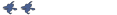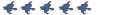I create a playermodel pack following the tutorial of Fug4Live: http://www.obsidianconflict.net/forums/ ... php?t=3567
Ok. When i have a pose in HLMV (to create the VGUI image on OC) and use the option "Make screenshot", the program create a .tga image. When i open it (i have Gimp 2 and Paint.net), the image is grey. I tried it many times, but not work.
Any solution?
I can´t see anything in the .tga image of HLMV
-
MaestraFénix
- Team Member

- Posts: 2470
- Joined: Mon May 10, 2010 11:50 am
- Location: Spain
- Contact:
I can´t see anything in the .tga image of HLMV
Last edited by MaestraFénix on Thu Jun 03, 2010 3:23 pm, edited 1 time in total.
-
MaestraFénix
- Team Member

- Posts: 2470
- Joined: Mon May 10, 2010 11:50 am
- Location: Spain
- Contact:
Weird, I haven't use HLMV since before 1.35 but it should be fine once opened into paint program.
'I would probably smarten up before you meet Violet'.
'She has zero tolerance for idiots'.
fug's Obsidian files
fug's Obsidian clips
Obsidian wiki
Obsidian Map Database
'She has zero tolerance for idiots'.
fug's Obsidian files
fug's Obsidian clips
Obsidian wiki
Obsidian Map Database
-
MaestraFénix
- Team Member

- Posts: 2470
- Joined: Mon May 10, 2010 11:50 am
- Location: Spain
- Contact:
Well, i can´t post a reply 5 minutes after my last post because i had to go to class. Yes, the bug still here, but i use printscreen to made the images.
Thanks anyway.
P.D: I do this because i remember read it here: http://www.obsidianconflict.net/forums/ ... php?t=3567
Thanks anyway.
P.D: I do this because i remember read it here: http://www.obsidianconflict.net/forums/ ... php?t=3567
Pose picture in model viewer > alt+ prtscrn > paste into paint > crop into 256 x 200 at first then so that deletes the bottom part of the picture otherwise it overhangs in the vgui box, then increase the bottom part to 256 so that it is 256x 256, with the picture in the top left corner > then copy and paste into Paint.net > use the magicwand to get rid of the background and then zoom in and remove any other bits (always best to use a bright colour not matched to the model) > save one version of the model using the model name as a .png and then another version ofthe picture as a .tga @ 32 bit > then put up the preview picture the .png version for people to see ^_^ > i have a desktop shortcut to VTFEdit, so i can drag my .tga file into it and it loads the file, agree to the set up conditions and save the file as the name of the model and your done =D
-
MaestraFénix
- Team Member

- Posts: 2470
- Joined: Mon May 10, 2010 11:50 am
- Location: Spain
- Contact: