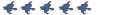Tools (Useful Programs) List
-
MaestraFénix
- Team Member

- Posts: 2470
- Joined: Mon May 10, 2010 11:50 am
- Location: Spain
- Contact:
Re: Tools (Useful Programs) List
http://www.interlopers.net/forum/viewto ... 25&t=31005
PackBSP
(didn´t test it yet)
For pack the custom content of a map. Maybe can have some bugs.
Features:
* Directly reads the BSP file to determine the assets it depends upon
* Examines the same information Steam and the Source engine does in order to determine what directories and archives (e.g. GCF files) are used by a game.
* Examines the game archives (ex. GCF) when finding assets, so it knows when an asset is truly "missing".
* Reads materials and discovers required materials/textures
* Reads models and discovers required materials for skins. For static models, only the skins actually in-use are packed.
* Reads soundscapes and includes custom .wav files
* Reads particle manifests and includes .pcf files
* Includes detail sprites
* Includes custom skyboxes
* Handles custom attributes from TF2 control points and flags (more mods later)
* Finds miscellaneous requirements, like from move_rope and func_smokevolume, among others
* Includes ambient_generic sounds (WAV)
* ... and other minutia and special cases.
* Detect and ignore cubemaps
* Warn when someone has a file both on-disk and in-gcf with the same relative path
* Support SourceMods somehow, probably with an option for a passed-in exclusion list
* Option for a "must include" list as well, so mappers can easily handle edge-cases.
* Get up to speed with the new TF2 entity dependencies (like custom flag models)
* Figure out how to best manage map entity checks to support multiple mods' features beyond TF2s
* Clearer command-line output.
* GUI interface
* Installer
PackBSP
(didn´t test it yet)
For pack the custom content of a map. Maybe can have some bugs.
Features:
* Directly reads the BSP file to determine the assets it depends upon
* Examines the same information Steam and the Source engine does in order to determine what directories and archives (e.g. GCF files) are used by a game.
* Examines the game archives (ex. GCF) when finding assets, so it knows when an asset is truly "missing".
* Reads materials and discovers required materials/textures
* Reads models and discovers required materials for skins. For static models, only the skins actually in-use are packed.
* Reads soundscapes and includes custom .wav files
* Reads particle manifests and includes .pcf files
* Includes detail sprites
* Includes custom skyboxes
* Handles custom attributes from TF2 control points and flags (more mods later)
* Finds miscellaneous requirements, like from move_rope and func_smokevolume, among others
* Includes ambient_generic sounds (WAV)
* ... and other minutia and special cases.
* Detect and ignore cubemaps
* Warn when someone has a file both on-disk and in-gcf with the same relative path
* Support SourceMods somehow, probably with an option for a passed-in exclusion list
* Option for a "must include" list as well, so mappers can easily handle edge-cases.
* Get up to speed with the new TF2 entity dependencies (like custom flag models)
* Figure out how to best manage map entity checks to support multiple mods' features beyond TF2s
* Clearer command-line output.
* GUI interface
* Installer
Re: Tools (Useful Programs) List
Mecha the Slag's MDL Reskinner (tool)
http://mechaware.net/mdlreskinner.zip

This tool simplifies the process of reskinning models. Load a model, change its texture paths (and, if you want, leave some as they were), save it and BAM. Your model is reskinned. The new materials can have any length you want, no need to worry about anything!
This can also be done by recompiling, or through hex editing, but this is much faster and has a neat gui yay
Note: This does not change the model's path. You will need to find another tool for that, or have to hex edit the path yourself
http://mechaware.net/mdlreskinner.zip

This tool simplifies the process of reskinning models. Load a model, change its texture paths (and, if you want, leave some as they were), save it and BAM. Your model is reskinned. The new materials can have any length you want, no need to worry about anything!
This can also be done by recompiling, or through hex editing, but this is much faster and has a neat gui yay
Note: This does not change the model's path. You will need to find another tool for that, or have to hex edit the path yourself
'I would probably smarten up before you meet Violet'.
'She has zero tolerance for idiots'.
fug's Obsidian files
fug's Obsidian clips
Obsidian wiki
Obsidian Map Database
'She has zero tolerance for idiots'.
fug's Obsidian files
fug's Obsidian clips
Obsidian wiki
Obsidian Map Database
-
MaestraFénix
- Team Member

- Posts: 2470
- Joined: Mon May 10, 2010 11:50 am
- Location: Spain
- Contact:
Re: Tools (Useful Programs) List
Close Enough.fug4life wrote:Mecha the Slag's MDL Reskinner (tool)
http://mechaware.net/mdlreskinner.zip
This tool simplifies the process of reskinning models. Load a model, change its texture paths (and, if you want, leave some as they were), save it and BAM. Your model is reskinned. The new materials can have any length you want, no need to worry about anything!
This can also be done by recompiling, or through hex editing, but this is much faster and has a neat gui yay
Note: This does not change the model's path. You will need to find another tool for that, or have to hex edit the path yourself
If only allows change model paths and anims, would be perfect....Anyway, Mecha is great.
-
MaestraFénix
- Team Member

- Posts: 2470
- Joined: Mon May 10, 2010 11:50 am
- Location: Spain
- Contact:
Re: Tools (Useful Programs) List
http://wallworm.com/projects/utilities/ ... _hull.html
You wanted make a complex collision model? This beauty will do it!!
Things To Know
Collision hulls must be Convex.
If your model is complex and cannot be realistically wrapped in a single convex shape, then the hull must be separate convex pieces.
If your hull is composed of multiple pieces, and each piece is an Element sub-object of a single mesh, then each element must have a unique smoothing group (that other elements in the hull do not share).
For multi-part hulls, your model QC file must have the $concave paramter.
Demostration:
You wanted make a complex collision model? This beauty will do it!!
Things To Know
Collision hulls must be Convex.
If your model is complex and cannot be realistically wrapped in a single convex shape, then the hull must be separate convex pieces.
If your hull is composed of multiple pieces, and each piece is an Element sub-object of a single mesh, then each element must have a unique smoothing group (that other elements in the hull do not share).
For multi-part hulls, your model QC file must have the $concave paramter.
Demostration:
-
MaestraFénix
- Team Member

- Posts: 2470
- Joined: Mon May 10, 2010 11:50 am
- Location: Spain
- Contact:
Re: Tools (Useful Programs) List
Remember the tool posted by Fug before, the MDL resskiner? Mecha just released the final version. In this new version, it allows create a model path (so you directly create an hexed model instead of override the original) and use new paths for the texture (no longer is necesary use the original).
http://mechatheslag.net/gaming/index.ph ... mdl-hexer/
Download: http://software.mechatheslag.net/mdlhexer.zip
Now, everything is more easy :3
http://mechatheslag.net/gaming/index.ph ... mdl-hexer/
Download: http://software.mechatheslag.net/mdlhexer.zip
Now, everything is more easy :3
Re: Tools (Useful Programs) List
You guys seen this, could make for some interesting shaders (cough parallax)
http://developer.valvesoftware.com/wiki ... aderEditor
http://www.facepunch.com/threads/1108567
http://developer.valvesoftware.com/wiki ... aderEditor
http://www.facepunch.com/threads/1108567
'I would probably smarten up before you meet Violet'.
'She has zero tolerance for idiots'.
fug's Obsidian files
fug's Obsidian clips
Obsidian wiki
Obsidian Map Database
'She has zero tolerance for idiots'.
fug's Obsidian files
fug's Obsidian clips
Obsidian wiki
Obsidian Map Database
Re: Tools (Useful Programs) List
I've heard about that, but my attempts to integrate it have been partially successful - integrating it into OC went okay, but in use, it generates some NULL pointer crashes in the precompiled binary. I have yet to test how it works on a fresh SDK, so it could just be me using it incorrectly. Personally, I blame the stale codebase. 
Apparently, Valve can't make games beyond the number 2.
I think the only time we'll get a Source SDK code update is when it starts having purchasable hats integrated, i.e. hatconomy.
Please do not make assumptions you are not knowledgeable enough to make - that just backfires on yourself.
Tick me off, and I'll be sure to give you the golden treatment. Haven't you heard? Silence is golden.
I think the only time we'll get a Source SDK code update is when it starts having purchasable hats integrated, i.e. hatconomy.
Please do not make assumptions you are not knowledgeable enough to make - that just backfires on yourself.
Tick me off, and I'll be sure to give you the golden treatment. Haven't you heard? Silence is golden.
-
MaestraFénix
- Team Member

- Posts: 2470
- Joined: Mon May 10, 2010 11:50 am
- Location: Spain
- Contact:
Re: Tools (Useful Programs) List
http://www.facepunch.com/threads/1126220
http://code.google.com/p/srcdemo2/downloads/list
SrcDemo2
What does it do?
SrcDemo² lets you render smoother movies, faster (doesnt work for L4D and L4D2).
Smoother, how?
By using frame blending. Frame-blending is not a new technique. It involves rendering a movie at a very high framerate, then blending those frames together into a lower framerate. This gives the final video a smoother feel.
However, these frame are quite large in file size, and if you want something very smooth, you would thus require a lot of disk space in order to store all those frames. This is where SrcDemo² comes in.
Faster, how?
SrcDemo² creates a virtual filesystem that sits within the game's directory. When the game tries to write image files to it, those images get caught before they get written to disk. Instead, they are kept in memory. After a sufficient amount of images has been caught, they are blended together, and one single frame is written to the disk, in another directory of your choice.
This not only allows you to render movies a lot faster (since frames are not written to disk, and the disk is slow), but also smoother, because you can set the framerate as cray-high as you want and the disk storage needed will not change!
Examples:
http://code.google.com/p/srcdemo2/downloads/list
SrcDemo2
What does it do?
SrcDemo² lets you render smoother movies, faster (doesnt work for L4D and L4D2).
Smoother, how?
By using frame blending. Frame-blending is not a new technique. It involves rendering a movie at a very high framerate, then blending those frames together into a lower framerate. This gives the final video a smoother feel.
However, these frame are quite large in file size, and if you want something very smooth, you would thus require a lot of disk space in order to store all those frames. This is where SrcDemo² comes in.
Faster, how?
SrcDemo² creates a virtual filesystem that sits within the game's directory. When the game tries to write image files to it, those images get caught before they get written to disk. Instead, they are kept in memory. After a sufficient amount of images has been caught, they are blended together, and one single frame is written to the disk, in another directory of your choice.
This not only allows you to render movies a lot faster (since frames are not written to disk, and the disk is slow), but also smoother, because you can set the framerate as cray-high as you want and the disk storage needed will not change!
Examples:
-
MaestraFénix
- Team Member

- Posts: 2470
- Joined: Mon May 10, 2010 11:50 am
- Location: Spain
- Contact:
Re: Tools (Useful Programs) List
You have this annoying error when testing your map?

No more:
http://sassilization.com/inlinepatcher/
The Sassilization Inline Patcher is a utility application which fixes “bad inline model number #, worldmodel not yet setup” errors in Source engine BSP files. These errors are very common and cause many people to crash on certain maps, regardless of game or gamemode. Valve recently made an attempt to fix them, but the problem remains.
How it works
The cause of bad inline model errors is the presence of static content (decals) on dynamic brush entities (doors, moving platforms, breakable glass panes, rotating parts and so on). This application analyzes the map and tries to find such occurences using a procedural lookup method based on the brush models' faces. This is what the number in the errors represents — the index of the inline model causing problems. If invalid decals are found, they are removed from the entity lump and the new, patched map is saved.

No more:
http://sassilization.com/inlinepatcher/
The Sassilization Inline Patcher is a utility application which fixes “bad inline model number #, worldmodel not yet setup” errors in Source engine BSP files. These errors are very common and cause many people to crash on certain maps, regardless of game or gamemode. Valve recently made an attempt to fix them, but the problem remains.
How it works
The cause of bad inline model errors is the presence of static content (decals) on dynamic brush entities (doors, moving platforms, breakable glass panes, rotating parts and so on). This application analyzes the map and tries to find such occurences using a procedural lookup method based on the brush models' faces. This is what the number in the errors represents — the index of the inline model causing problems. If invalid decals are found, they are removed from the entity lump and the new, patched map is saved.
-
MaestraFénix
- Team Member

- Posts: 2470
- Joined: Mon May 10, 2010 11:50 am
- Location: Spain
- Contact:
Re: Tools (Useful Programs) List
BspZipGui
https://sites.google.com/site/softdevdy ... /bspzipgui
By far the best tool for add/extract content to a map. Works on every Source game/mod, and doesn´t give any errors in-game unlike PakRat or PackBSP.
The main advantage that has this tool, is that you only have to specify a folder where are your content, and the tool will recursively adding all the content inside of your map.
You only have to indicate the path of your bspzip.exe (For OC, SteamApps/youraccount/sourcesdk/bin/source2007/bin/bspzip.exe), the map where you are going to add or extract content, and the folder where are the content to add, or where is going to be put.
Download version 1.0 (2013.02.07):
https://sites.google.com/site/softdevdy ... pZipGui.7z
Requirements:
Windows XP SP3 or higher
Microsoft Visual C++ 2008 SP1 Redistributable Package (x86)
7-Zip capable unarchiver
https://sites.google.com/site/softdevdy ... /bspzipgui
By far the best tool for add/extract content to a map. Works on every Source game/mod, and doesn´t give any errors in-game unlike PakRat or PackBSP.
The main advantage that has this tool, is that you only have to specify a folder where are your content, and the tool will recursively adding all the content inside of your map.
You only have to indicate the path of your bspzip.exe (For OC, SteamApps/youraccount/sourcesdk/bin/source2007/bin/bspzip.exe), the map where you are going to add or extract content, and the folder where are the content to add, or where is going to be put.
Download version 1.0 (2013.02.07):
https://sites.google.com/site/softdevdy ... pZipGui.7z
Requirements:
Windows XP SP3 or higher
Microsoft Visual C++ 2008 SP1 Redistributable Package (x86)
7-Zip capable unarchiver
-
MaestraFénix
- Team Member

- Posts: 2470
- Joined: Mon May 10, 2010 11:50 am
- Location: Spain
- Contact:
Re: Tools (Useful Programs) List
Crowbar
https://sites.google.com/site/zeqmacaw/tools/crowbar
http://steamcommunity.com/groups/CrowbarTool
Source Engine Model Decompiler and Compiler
Crowbar is a tool that decompiles source engine models (such as those in Counter-Strike Source, Garry's Mod, Half-Life 2, Left 4 Dead 2, Portal 2, Source Filmmaker, and Team Fortress 2, as well as mods) and provides a convenient interface to Valve's model compiler.
Crowbar is intended to be a replacement for the famous MDL Decompiler made by Cannonfodder. MDL Decompiler has not been updated for many years and can't fully decompile the latest model versions used in source engine games. Crowbar is being developed to handle these later versions.
Includes several improvements such as working flexes, jigglebones, batch decompiler and more. Check the website to more information.
Download (22/10/2013 0.11):
https://docs.google.com/file/d/0Bz8zS9q ... sp=sharing
https://sites.google.com/site/zeqmacaw/tools/crowbar
http://steamcommunity.com/groups/CrowbarTool
Source Engine Model Decompiler and Compiler
Crowbar is a tool that decompiles source engine models (such as those in Counter-Strike Source, Garry's Mod, Half-Life 2, Left 4 Dead 2, Portal 2, Source Filmmaker, and Team Fortress 2, as well as mods) and provides a convenient interface to Valve's model compiler.
Crowbar is intended to be a replacement for the famous MDL Decompiler made by Cannonfodder. MDL Decompiler has not been updated for many years and can't fully decompile the latest model versions used in source engine games. Crowbar is being developed to handle these later versions.
Includes several improvements such as working flexes, jigglebones, batch decompiler and more. Check the website to more information.
Download (22/10/2013 0.11):
https://docs.google.com/file/d/0Bz8zS9q ... sp=sharing