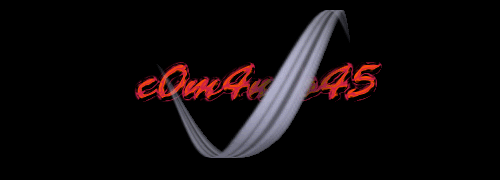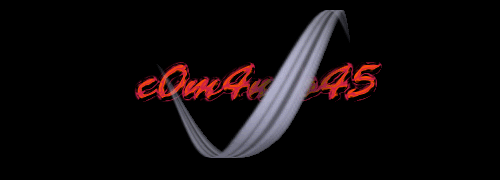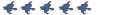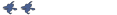HALP
Is there a way to include both version of the combine soldier? I mean, like, if I wanted to use skidz's model for friendly soldiers and the HL2 model for enemies?
Hyperjag3 wrote:God damnit, I can't take anymore of that fag's shit, banned.
skidz wrote:Your account and IP are banned for life, goodbye.
I'm having incredible trouble with the clipping part of this tutorial.
http://interlopers.net/forum/viewtopic.php?t=6549
Can anyone lower it to lamense terms?
http://interlopers.net/forum/viewtopic.php?t=6549
Can anyone lower it to lamense terms?
Hyperjag3 wrote:God damnit, I can't take anymore of that fag's shit, banned.
skidz wrote:Your account and IP are banned for life, goodbye.
Yeah. Overcomplicated.
Basically, the clipping tool is used to shear off solids at straight angles. I almost never use it, unless i'm in a bind. It looks like that block with a slice out of it on the vertical menu to your left.
If I were to make that door, follow their instructions to make the door, then adjust the wall around it, if you didn't have the wall ready for the door in the first place. If the door is say, 64 units wide, and 80 units tall, make a wall, then make another, leaving a 64 unit gap where you want the door to be. Then make a tiny wall above the door for the frame, leaving an 80 unit gap from the top to the floor. It comes out to the same thing in the end. Maybe the clipping tool would save you a few seconds; if you're good with it.
Remember, when making walls and the like, flagrant use of "nodraw" will save you oodles of performance and vvis time. And in case you didn't know, holding shift down while dragging an object will make a duplicate that you can put wherever you want. Just don't let go of the shift key until you let go of the mouse.
Basically, the clipping tool is used to shear off solids at straight angles. I almost never use it, unless i'm in a bind. It looks like that block with a slice out of it on the vertical menu to your left.
If I were to make that door, follow their instructions to make the door, then adjust the wall around it, if you didn't have the wall ready for the door in the first place. If the door is say, 64 units wide, and 80 units tall, make a wall, then make another, leaving a 64 unit gap where you want the door to be. Then make a tiny wall above the door for the frame, leaving an 80 unit gap from the top to the floor. It comes out to the same thing in the end. Maybe the clipping tool would save you a few seconds; if you're good with it.
Remember, when making walls and the like, flagrant use of "nodraw" will save you oodles of performance and vvis time. And in case you didn't know, holding shift down while dragging an object will make a duplicate that you can put wherever you want. Just don't let go of the shift key until you let go of the mouse.
- [FTA]c0m4ndo45
- npc_combine_s
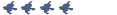
- Posts: 306
- Joined: Sat Sep 23, 2006 9:06 pm
Kay ill show ya then:
Make a wall brush. Bigger than your door:
___________________________________
l....................................................................l
l....................................................................l
l....................................................................l
l....................................................................l
l....................................................................l
l__________________________________l
Clip it in both these places:
___________________________________
l.......................l............l................................l
l.......................l............l................................l
l.......................l............l................................l
l.......................l............l................................l
l.......................l............l................................l
l____________l______l_______________l
Then pick up the middle brush that will remain and clip it here:
___________________________________
l.......................l............l................................l
l.......................l______l................................l
l.......................l............l................................l
l.......................l.....X.....l................................l
l.......................l............l................................l
l___________l______l_________________l
Now delete that brush marked with X and voila! A hole for a door.
Now just make whatever you want for the door, prop_door_rotating, or a brush-based door.
Make a wall brush. Bigger than your door:
___________________________________
l....................................................................l
l....................................................................l
l....................................................................l
l....................................................................l
l....................................................................l
l__________________________________l
Clip it in both these places:
___________________________________
l.......................l............l................................l
l.......................l............l................................l
l.......................l............l................................l
l.......................l............l................................l
l.......................l............l................................l
l____________l______l_______________l
Then pick up the middle brush that will remain and clip it here:
___________________________________
l.......................l............l................................l
l.......................l______l................................l
l.......................l............l................................l
l.......................l.....X.....l................................l
l.......................l............l................................l
l___________l______l_________________l
Now delete that brush marked with X and voila! A hole for a door.
Now just make whatever you want for the door, prop_door_rotating, or a brush-based door.
<Proud to be a gamer>