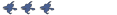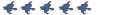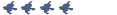Screen Message like in the Bunker map
-
DarkMasterOz
- Vertex

- Posts: 15
- Joined: Fri Aug 25, 2006 9:47 pm
Screen Message like in the Bunker map
How do you make them screen messages like in the Bunker map, for example the message "Stay low to avoid security cameras".
I cant seem to find out how to do that, any help would be great.
I cant seem to find out how to do that, any help would be great.
-
DarkMasterOz
- Vertex

- Posts: 15
- Joined: Fri Aug 25, 2006 9:47 pm
Nope, doesn't work. I've tried it before, but hammer automatically changes it into /n.Hyperjag3 wrote:I don't know how to make it smaller off the top of my head, but to change lines the newline character '\n' should work. Don't use the quotation marks when using it, and you can just drop it right in the middle of the line without spaces.
-
DarkMasterOz
- Vertex

- Posts: 15
- Joined: Fri Aug 25, 2006 9:47 pm
IGNORE THIS, NO LONGER NEEDED!
help me/nplease
I read somewhere that the maximum per line is 60 characters and the maximum per message is 127 characters! Iwill check this tonight. Anyone else got/come across this problem? and did reducing the amount of characters work?
regards fug
Sorry to bump such an old thread, Ok I'm using game_text all works fine apart from the /n part ( for a new line) and I'm using it with out quotes or spaces i.eOniyuri wrote:Nope, doesn't work. I've tried it before, but hammer automatically changes it into /n.Hyperjag3 wrote:I don't know how to make it smaller off the top of my head, but to change lines the newline character '\n' should work. Don't use the quotation marks when using it, and you can just drop it right in the middle of the line without spaces.
help me/nplease
I read somewhere that the maximum per line is 60 characters and the maximum per message is 127 characters! Iwill check this tonight. Anyone else got/come across this problem? and did reducing the amount of characters work?
regards fug
ok, I've posted here in case others come here and read this...
I found this on the synergy forums and decided to take a look.
If you want to add new lines to text and find that /n dosen't work, try opening the sdk_hints map and look at the message written in the text entity.
you'll notice where they want the lines break they have used a small square symbol (similar to this [] but actually one character). I can't paste it here as I have no idea how to recreate this symbol from my keyboard.
The good news is it's possible to copy the symbol in hammer and paste into your map's text entities in hammer! so no more multiple entities! for a group of sentances!
I found this on the synergy forums and decided to take a look.
If you want to add new lines to text and find that /n dosen't work, try opening the sdk_hints map and look at the message written in the text entity.
you'll notice where they want the lines break they have used a small square symbol (similar to this [] but actually one character). I can't paste it here as I have no idea how to recreate this symbol from my keyboard.
The good news is it's possible to copy the symbol in hammer and paste into your map's text entities in hammer! so no more multiple entities! for a group of sentances!
It must be a key that represents an <Enter> key in some way. haven't seen this before.fug4life wrote:ok, I've posted here in case others come here and read this...
I found this on the synergy forums and decided to take a look.
If you want to add new lines to text and find that /n dosen't work, try opening the sdk_hints map and look at the message written in the text entity.
you'll notice where they want the lines break they have used a small square symbol (similar to this [] but actually one character). I can't paste it here as I have no idea how to recreate this symbol from my keyboard.
The good news is it's possible to copy the symbol in hammer and paste into your map's text entities in hammer! so no more multiple entities! for a group of sentances!