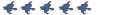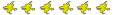So I've spent quite a long time reading through the forums today in search of a solution to the setting-up problem most people seem to be having. My problem I think is a little different, but vaguely along the same lines.
Firstly, I've absolutely no experience in setting up source sdk for mapping for any game, thus if anything I've done is glaringly obviously wrong let me know.
Firstly booted up source sdk, refreshed all the settings and stuff, was looking through it for anything which looked vaguely familiar and noticed the source engine selection and game selection. The first logical step was to set up OC for one of those engines, but not knowing which I went for 2009 which didn't work. After scanning the forums it seems the general theme is that it's meant for 2007, but due to the source sdk you can't set it up through the source sdk interface itself, instead you have to add lines to this gameconfig.txt.
So, I find the gameconfig.txt (as mentioned on the wiki) but I found that my gameconfig.txt only consisted of:
Code: Select all
"Configs"
{
}
I can't think of any other reason for it to not be working, but if anyone here can see anything I've done obviously wrong let me know.