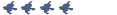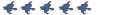Compiling the Source Code
Compiling the Source Code
I'm trying to make a mod, but every time I go to compile the HL2-2005.snl in Visual 2005 C++ edition it keeps getting errors and doesn't compile can anyone help?
I'd be happy to help ya! 
If you have a basic understanding of the program, heres the fix:
Got it off wiki
http://developer.valvesoftware.com/wiki ... quirements
Hope this helps! good luck!
If you have a basic understanding of the program, heres the fix:
Got it off wiki
Heres the wiki for it if you didn't understand thatNecessary steps are needed to enable compiling with the Visual Studio C++ 2005 Express Edition:
Files required:
http://msdn.microsoft.com/directx/sdk/
http://www.microsoft.com/downloads/deta ... laylang=en
Setup
Go to Tools - Options: Projects and Solutions - VC++ Directories
* In the upper right drop down box, select "Executable files" and add "...\Microsoft Platform SDK\Bin" (replace with the correct path)
* Then select "Include files" and add "...\Microsoft Platform SDK\Include" and "...\Microsoft DirectX SDK (December 2005)\Include"
* Then select "Library files" and add "...\Microsoft Platform SDK\Lib" and "...\Microsoft DirectX SDK (February 2007)\Lib\x86"
* Finally, go to the project properties for hl and client and add user32.lib to Linker->Input->Additional Dependencies (with spaces between entries)
http://developer.valvesoftware.com/wiki ... quirements
Hope this helps! good luck!
Frostbite wrote:Ok, this is more of a fix, than a tutorial.
Tutorial
I didn't write all though need to make some corrections...
[Required Files]
Free Download (Get C++ version)
Platform SDK
DirectX SDK
Once done installing, follow that tutorial until you hit Step 3.
It asks for you to add the following lines into VC+ Directories
C:\Program Files\Microsoft DirectX SDK (February 2006)\Include
C:\Program Files\Microsoft DirectX SDK (February 2006)\Lib\x86
Change the 2006 to 2007, and keep following the tutorial.
When you hit Step 3b, it'll ask you to change a file.Instead download my fixed version Here.Update the corewin_express.vsprops file.
One more step is needed to make the Win32 template work in Visual C++ Express. You need to edit the corewin_express.vsprops file (found in C:\Program Files\Microsoft Visual Studio 8\VC\VCProjectDefaults) and
Change the string that reads:
AdditionalDependencies="kernel32.lib" to
AdditionalDependencies="kernel32.lib user32.lib gdi32.lib winspool.lib comdlg32.lib advapi32.lib shell32.lib ole32.lib oleaut32.lib uuid.lib"
Place it in "C:\Program Files\Microsoft Visual Studio 8\VC\VCProjectDefaults" folder.
Then Open up the code, Change the build type to Debug_HL2 to Release_HL2 and compile!
Compiling the Source Code
Um, What?
You mean custom actors? Or to compile custom things?
You cant run Source Code unless its compiled and then loaded and placed within the editor
You mean custom actors? Or to compile custom things?
You cant run Source Code unless its compiled and then loaded and placed within the editor