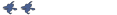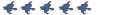How to take model packs and convert them into palyable model
- Datastream
- Donator
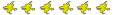
- Posts: 870
- Joined: Thu Dec 24, 2009 1:24 pm
i already put it in there and nothing happened. What am i doing wrong!
let's review:
I downloaded the folders, first i copied them into the models folder, nothing happened, i copied them into the player model folder, nothing happened, i put them in add-ons folder, nothing happened, i saved the info text, nothing happened, i copied them into addons folder, nothing happened! what am i doing wrong!
let's review:
I downloaded the folders, first i copied them into the models folder, nothing happened, i copied them into the player model folder, nothing happened, i put them in add-ons folder, nothing happened, i saved the info text, nothing happened, i copied them into addons folder, nothing happened! what am i doing wrong!
are you sure that you use 1.35? and as i probably said more then once: add-ons <--- is the right one, addons is made by valve (and not to interfere with that like gmod did is the name slightly different normally you shouldn't have the addons from folder inside the mod folder at all as it's only used for server plugins)
also: -dev is a startparameter, you can define it in the properties of OC inside Steam (hint: right mouseclick)
to the structure:
obsidian\add-ons\<addon folder(can be any name, just try to avoid special characters and spaces - and _ are fine tough)>\info.txt
obsidian\add-ons\<addon folder>\{materials,models,sound,resource,scripts,...} ({} means here that those folder can be inside, it's a syntax from linux to select multiple folders also remeber that <> are just to mark the placeholder)
also remeber that <> are just to mark the placeholder)
also: -dev is a startparameter, you can define it in the properties of OC inside Steam (hint: right mouseclick)
to the structure:
obsidian\add-ons\<addon folder(can be any name, just try to avoid special characters and spaces - and _ are fine tough)>\info.txt
obsidian\add-ons\<addon folder>\{materials,models,sound,resource,scripts,...} ({} means here that those folder can be inside, it's a syntax from linux to select multiple folders
Last edited by Neico on Sat Jun 12, 2010 8:47 pm, edited 1 time in total.
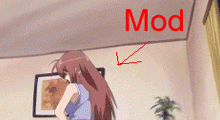
i only have one obsidian folder though but on my steam games it says 1.35,
so i just put it in the add-ons folder and hope for the best
just give me the place where i have to put them and what i should do when i put them there. (it helps me cuz i have a hard time interpreting what you are saying
so i just put it in the add-ons folder and hope for the best
just give me the place where i have to put them and what i should do when i put them there. (it helps me cuz i have a hard time interpreting what you are saying
Last edited by madslug on Sat Jun 12, 2010 8:45 pm, edited 1 time in total.
Firstly its not healthy to copy stuff all over the place, you may cause conflicts. And most the models packs already have a blank info.txt.madslug wrote:i already put it in there and nothing happened. What am i doing wrong!
let's review:
I downloaded the folders, first i copied them into the models folder, nothing happened, i copied them into the player model folder, nothing happened, i put them in add-ons folder, nothing happened, i saved the info text, nothing happened, i copied them into addons folder, nothing happened! what am i doing wrong!
Put in add-ons folder not addons!
'I would probably smarten up before you meet Violet'.
'She has zero tolerance for idiots'.
fug's Obsidian files
fug's Obsidian clips
Obsidian wiki
Obsidian Map Database
'She has zero tolerance for idiots'.
fug's Obsidian files
fug's Obsidian clips
Obsidian wiki
Obsidian Map Database
- Datastream
- Donator
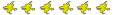
- Posts: 870
- Joined: Thu Dec 24, 2009 1:24 pm
You've misunderstood people.
All you need is to put the model_pack (which ever one) folder into your add-ons folder.
The pack should contain a blank info.txt (If its not there you create one).
So the directory looks like this:
obsidian\add-ons\model_pack
I'm reaching for the lockit emote but resisting!
All you need is to put the model_pack (which ever one) folder into your add-ons folder.
The pack should contain a blank info.txt (If its not there you create one).
So the directory looks like this:
obsidian\add-ons\model_pack
I'm reaching for the lockit emote but resisting!
'I would probably smarten up before you meet Violet'.
'She has zero tolerance for idiots'.
fug's Obsidian files
fug's Obsidian clips
Obsidian wiki
Obsidian Map Database
'She has zero tolerance for idiots'.
fug's Obsidian files
fug's Obsidian clips
Obsidian wiki
Obsidian Map Database