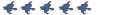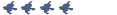Source SDK
-
MegaSean45
- prop_static
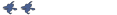
- Posts: 68
- Joined: Sat Nov 22, 2008 5:14 pm
- Location: Las Venturas, SA
- Contact:
Source SDK
I'm trying to make an OC Map, but I want the map to require the Orange Box. Guess what? It's not working! It only works in the Episode One engine, or lighter than that, but not the Orange Box. It's like this my I can't put textures, or camera in the 2-D box. I know this has nothing to do with OC, but I am just wondering if you guys knew. FRIEND! So, do you know? If you don't know, it's okay. Perhaps it's somethign to do with my Configs, I put in OC Codes, it didn't work, I deleted the OC Codes, and now Orange Box Source SDK don't work. Do I require certain files? Jeez Louise, this is getting confusing! So, thanks for reading, and I hope I can get some help, homies!  I am pleased of all the help some of you given me, and I want to return the favor one day.
I am pleased of all the help some of you given me, and I want to return the favor one day.
......
- Datastream
- Donator
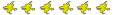
- Posts: 870
- Joined: Thu Dec 24, 2009 1:24 pm
-
MegaSean45
- prop_static
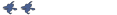
- Posts: 68
- Joined: Sat Nov 22, 2008 5:14 pm
- Location: Las Venturas, SA
- Contact:
I have a similar problem- I followed the installation instructions on the wiki, but when I start up hammer (I just reinstalled it after the longest time) OC shows up in Source SDK 2009, and opening hammer with it has a grid-less screen that can be built on. I also have a bar to the side called "manifest" which I never had before.
Oh, and TF2 works fine.
Oh, and TF2 works fine.
you need to set it for Source2007 not 2009TMlord95 wrote:I have a similar problem- I followed the installation instructions on the wiki, but when I start up hammer (I just reinstalled it after the longest time) OC shows up in Source SDK 2009, and opening hammer with it has a grid-less screen that can be built on. I also have a bar to the side called "manifest" which I never had before.
Oh, and TF2 works fine.
Code: Select all
"Obsidian Conflict"
{
"GameDir" "C:\Program Files\Steam\SteamApps\SourceMods\obsidian"
"hammer"
{
"GameData0" "C:\Program Files\Steam\SteamApps\SourceMods\obsidian\obsidian sdk\obsidian.fgd"
"BSPDir" "C:\Program Files\Steam\SteamApps\SourceMods\obsidian\maps"
"MapDir" "C:\Program Files\Steam\SteamApps\[example]\sourcesdk_content\obsidian\mapsrc"
"GameExeDir" "C:\Program Files\Steam\SteamApps\[example]\source sdk base 2007"
"GameExe" "C:\Program Files\Steam\SteamApps\[example]\source sdk base 2007\hl2.exe"
"BSP" "C:\Program Files\Steam\SteamApps\[example]\sourcesdk\bin\source2007\bin\vbsp.exe"
"Vis" "C:\Program Files\Steam\SteamApps\[example]\sourcesdk\bin\source2007\bin\vvis.exe"
"Light" "C:\Program Files\Steam\SteamApps\[example]\sourcesdk\bin\source2007\bin\vrad.exe"
"TextureFormat" "5"
"MapFormat" "4"
"DefaultTextureScale" "0.250000"
"DefaultLightmapScale" "16"
"DefaultSolidEntity" "func_detail"
"DefaultPointEntity" "ai_ally_manager"
"CordonTexture" "tools\toolsskybox"
"MaterialExcludeCount" "0"
}
}
the code that is in the first post of "[Tutorial] How to Setup the Source SDK for Obsidian" is outdated
Last edited by Andrax17 on Thu Jun 03, 2010 10:52 pm, edited 1 time in total.
Hey, I got it fixed by rebooting SDK and refreshing the list. Turns out that I got the orangbox and the 2007 folder mixed up, too. Which is odd, because I copy/pasted form the wiki.
Did Somebody update the wiki before I retried that?
Edit: Doe sthis still work for 1.35, or does it need to be edited?
http://www.obsidianconflict.net/forums/ ... php?t=3424
Did Somebody update the wiki before I retried that?
Edit: Doe sthis still work for 1.35, or does it need to be edited?
http://www.obsidianconflict.net/forums/ ... php?t=3424
- Datastream
- Donator
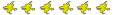
- Posts: 870
- Joined: Thu Dec 24, 2009 1:24 pm