Non-Valve Models Pack Thread
-
cartman-2000
- Polygon

- Posts: 46
- Joined: Sat Apr 03, 2010 11:23 am
- Contact:
[quote="Gary"]I understand your pain, I dislike any anime/cartoon characters in my game, they stand out so very much, most the time if you just don't install the models you won't see them. You can pull out models from a pack that you don't like and you shouldn't see them. Sadly though, I am pretty sure that if you join a Keyfox server, it forces their models to download.[/quote]
Options - Multiplayer - Don't Download custom content
Anyway, some of the starwars models are still bugged. Making the gun/torch appear at their feet instead of their hands.
Options - Multiplayer - Don't Download custom content
Anyway, some of the starwars models are still bugged. Making the gun/torch appear at their feet instead of their hands.
- Supahchikin
- npc_helicopter
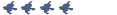
- Posts: 897
- Joined: Mon Aug 25, 2008 7:57 pm
- Location: The magical land of Boredom.
- Contact:
Personally i assume that cartoon/anime player models are beings from beyond that either assume forms tolerable to the human mind or we just cant comprehend their true appearance
To me it's just like who framed rodger rabbit, Matt hazard or ...I can't think of the name.Supahchikin wrote:Personally i assume that cartoon/anime player models are beings from beyond that either assume forms tolerable to the human mind or we just cant comprehend their true appearance
It also leads to weird scenarios, like today when darth vader and an elite broke down. In Sven a army grunt, a HEV scientist, a man on a unicycle and some other weird guy broke out of prison and faught demons in china. Only in co-op mods does that kind of wakiness happen.
- Cpl.Cookie
- Vertex

- Posts: 5
- Joined: Sat Jun 19, 2010 8:42 am
Is there any chance we could get a fourth model pack with the models that were cut due to similarities with other models? Many people like having the variations in models and it would be hard for people new to the mod to find the old packs without extra hastle.
Also I myself haven't had any problems with the exo skeletons myself.
Also I myself haven't had any problems with the exo skeletons myself.
-
Miss Eleksin
- npc_metropolice
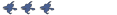
- Posts: 219
- Joined: Fri May 21, 2010 9:25 pm
- Contact:
Earthbound/Mother 2 reference ftwSupahchikin wrote:Personally i assume that cartoon/anime player models are beings from beyond that either assume forms tolerable to the human mind or we just cant comprehend their true appearance
- habicore5150
- prop_physics
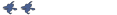
- Posts: 110
- Joined: Mon May 17, 2010 10:34 pm
- Location: TN, why do you ask?
I have a little question.
So I did something wrong with extracting the files and the result was that all other players that i was playing with on every server, where big red ERROR signs. However, i could see my own custom skin in third person (i use the PAC).
so now i re-downloaded and re-installed OC 1.35 and the skin pack.
To avoid the same error i'd like to ask if i am doing the right thing:
-Put the Materials, Models and Effect folders into C:\Program Files\Steam\steamapps\SourceMods\obsidian
So the both material folders get combined, the Model folders get combined and the Effect folder gets added.
Or do i have to drop everything into the "addons" or "add-ons" folders?
Would appreciate a quick reply before i screw up again
So I did something wrong with extracting the files and the result was that all other players that i was playing with on every server, where big red ERROR signs. However, i could see my own custom skin in third person (i use the PAC).
so now i re-downloaded and re-installed OC 1.35 and the skin pack.
To avoid the same error i'd like to ask if i am doing the right thing:
-Put the Materials, Models and Effect folders into C:\Program Files\Steam\steamapps\SourceMods\obsidian
So the both material folders get combined, the Model folders get combined and the Effect folder gets added.
Or do i have to drop everything into the "addons" or "add-ons" folders?
Would appreciate a quick reply before i screw up again
All you'll need to do is to extract the folder into your client's add-ons folder.
To illustrate, the folder's 'info.txt' file (along with the other contents, of course) should be at:
The other folders should be in the same place, i.e.:
[Extra info]
You should not attempt to copy the folders into the base install (as with previous versions of OC), unless you're trying to install, say a weapon skin. Content in the add-ons folder will not override content that is in the base install, so if you decide to grab a HL2 weapon skin off FPSBanana, for example, you'll need to paste it into the obsidian folder instead of add-ons. Not recommended until you get more familiar with the way Source games work.
To illustrate, the folder's 'info.txt' file (along with the other contents, of course) should be at:
Code: Select all
C:\Program Files\Steam\steamapps\SourceMods\obsidian\add-ons\Non-Valve_Games_Model_Pack\info.txtCode: Select all
C:\Program Files\Steam\steamapps\SourceMods\obsidian\add-ons\Non-Valve_Games_Model_Pack\materials
C:\Program Files\Steam\steamapps\SourceMods\obsidian\add-ons\Non-Valve_Games_Model_Pack\modelsYou should not attempt to copy the folders into the base install (as with previous versions of OC), unless you're trying to install, say a weapon skin. Content in the add-ons folder will not override content that is in the base install, so if you decide to grab a HL2 weapon skin off FPSBanana, for example, you'll need to paste it into the obsidian folder instead of add-ons. Not recommended until you get more familiar with the way Source games work.
Last edited by TESLA-X4 on Tue Jun 29, 2010 1:50 pm, edited 1 time in total.
Ah, thank you very much. :3TESLA-X4 wrote:All you'll need to do is to extract the folder into your client's add-ons folder.
To illustrate, the folder's 'info.txt' file (along with the other contents, of course) should be at:The other folders should be in the same place, i.e.:Code: Select all
C:\Program Files\Steam\steamapps\SourceMods\obsidian\add-ons\Non-Valve_Games_Model_Pack\info.txtCode: Select all
C:\Program Files\Steam\steamapps\SourceMods\obsidian\add-ons\Non-Valve_Games_Model_Pack\materials C:\Program Files\Steam\steamapps\SourceMods\obsidian\add-ons\Non-Valve_Games_Model_Pack\models
E:
Oh and about your edit,
when I add custom skins, like weapons for CSS for example I do it with the other method then the Add-on thing :p And i also tried to install the models with the same method here, but it didn't work. Anyway, ive put the non valve game model pack into the add-on folder now and i hope itll work.
Just so everyone knows in advance i have been adding to this pack for awhile now and ive put quite a few new ones in! yay and i am getting ready to release sometime soon but with each day that goes by im adding a few more cause there are alot of good models and i really want everyone to have a huge varied selection 
so yeah the new additions to this model pack can be previewed below(a few more are converted just havent taken their counterpart preview pictures )
)

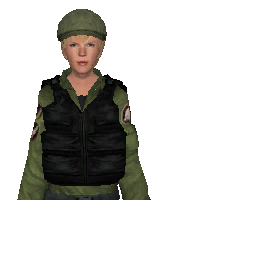
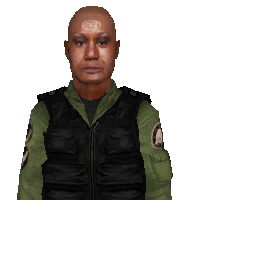
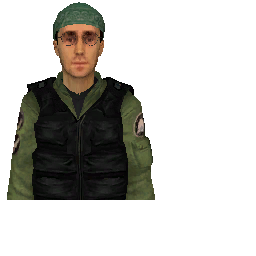







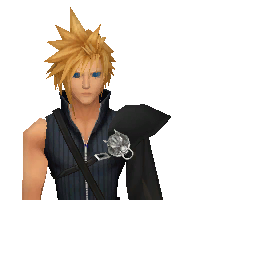


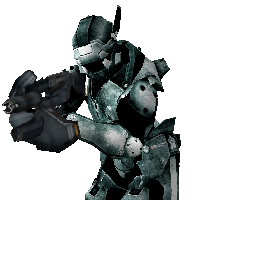

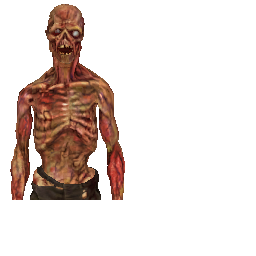


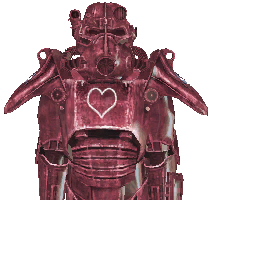





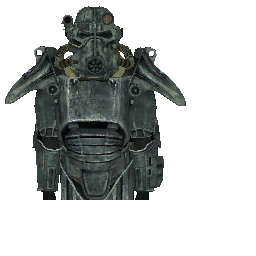

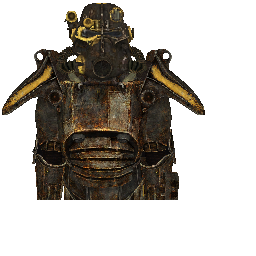





I'll keep everyone posted on my status if i get more time on sunday evening i will post more pics as well
side note this is just the addition to this model pack there are updates for the otherones as well! =D
so yeah the new additions to this model pack can be previewed below(a few more are converted just havent taken their counterpart preview pictures

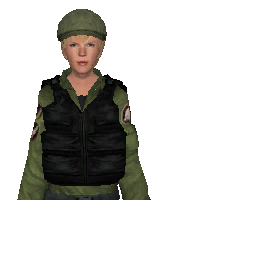
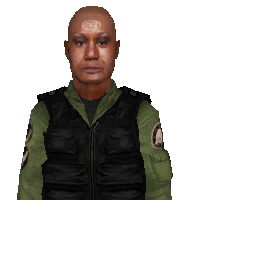
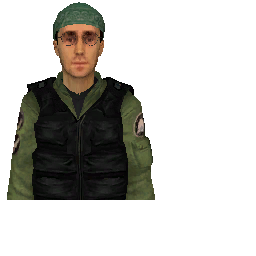







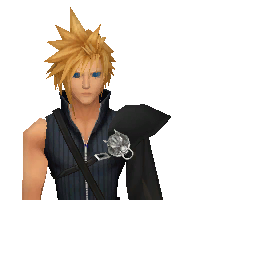


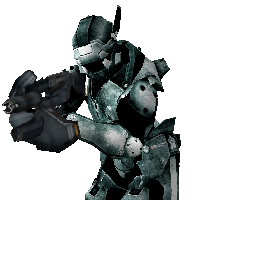

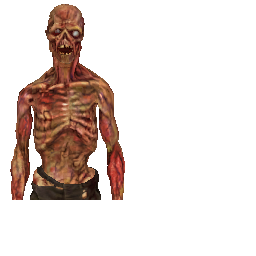


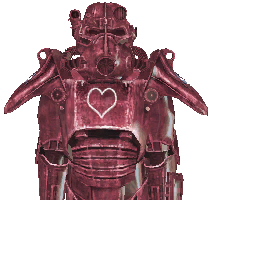





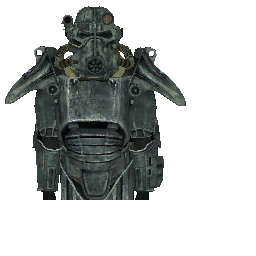

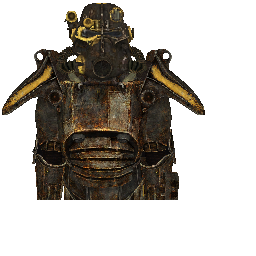





I'll keep everyone posted on my status if i get more time on sunday evening i will post more pics as well
side note this is just the addition to this model pack there are updates for the otherones as well! =D
Last edited by Sonic on Tue Jul 06, 2010 3:05 am, edited 2 times in total.






