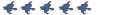For HL2 SP to work correctly you will need to turn Episode 1 Content off.
For HL2 EP1 Content to work you will need to turn Episode 1 Content on.
If you try to play HL2 SP with EP1 content on npcs will have missing scripted animations etc...
So if you want to play normal HL2 SP, make sure Episode 1 content is off.
Setting up an Obsidian Episode 1 Dedicated Server.
This is all very easy, but I've been getting a lot of questions about this.
So lets start by showing you my dedicated server.

Folders are all there, some of which you dont need. (cstrike)
What you need to setup is the episodic folder. So create a new folder on the desktop called episodic.
Now open your episode 1 shared.gcf
Copy the contents of the episodic folder to the episodic folder on your desktop.

Now open your half-life 2 episode one.gcf
Copy the contents of the episodic folder to the episodic folder on your desktop.

Now its as easy as uploading that folder to your server so it looks like my folder above.
To actually mount the episode 1 content, you first need a blank file called episodic in your servers obsidian folder.
Download this rar and extract episodic to the obsidian folder on your server.
link: HERE
Now when you load your server you need to make sure hl2_episodic is set to 1.
hl2_episodic 1
Current issues:
The normal trying to play an SP map with a number of players issue.
Npcs dont appear to talk. We are working on a fix for this atm.