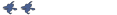Sourcemod?
-
VampireReki
- Vertex

- Posts: 9
- Joined: Mon Aug 03, 2009 9:16 am
Sourcemod?
Okay so i just made a new dedicated server and I'm wondering how do I install sourcemod ? its just for admins
edit:
okay so i found sourcemod but it wont work when i start up my server i check to see if it works with meta version but it says unknown command oh and when i went to create a .vdf file for it there wasnt an option for oc so in the next part i put obsidian to create it still no luck. can someone help?
edit:
okay so i found sourcemod but it wont work when i start up my server i check to see if it works with meta version but it says unknown command oh and when i went to create a .vdf file for it there wasnt an option for oc so in the next part i put obsidian to create it still no luck. can someone help?
- RocketRunner
- npc_combine_elite
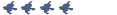
- Posts: 467
- Joined: Thu Apr 23, 2009 5:19 am
- Location: Phoenix, AZ
http://www.obsidianconflict.net/forums/ ... php?t=3063
Try this. (Beat you, Worfox.)
Try this. (Beat you, Worfox.)
I usually run from rockets.
Pretty straightforward.
Pretty straightforward.
You cant.RocketRunner wrote:http://www.obsidianconflict.net/forums/ ... php?t=3063
Try this. (Beat you, Worfox.)
Please don't take my posts before 2013 too seriously. It will be better for both you and I :c
-
VampireReki
- Vertex

- Posts: 9
- Joined: Mon Aug 03, 2009 9:16 am
I'm saying sourcemod won't work not that my dedicated server won't work.RocketRunner wrote:http://www.obsidianconflict.net/forums/ ... php?t=3063
Try this. (Beat you, Worfox.)
- Dr.Stinglock
- Donator
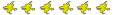
- Posts: 44
- Joined: Mon Sep 15, 2008 9:09 am
- Location: AU
- Contact:
EDIT: You really should rename your title to metamod as your problem exists solely with Metamod:Source not loading.
1. OPEN/EDIT: C:\*SERVERDIR*\orangebox\obsidian\gameinfo.txt
2. HIGHLIGHT/SELECT TEXT:
3. REPLACE SELECTED TEXT WITH
4. Restart Server/Change map.
NOTE: This is assuming you have copied metamod:source into C:\*SERVERDIR*\orangebox\obsidian\
I can tell you how I got it working. (After spending an hour or so going through every mention of sourcemod and metamod in these forums and finding nothing I reverted back to the pre-vdf install instructions for metamod:source )VampireReki wrote:Can anyone help me?
1. OPEN/EDIT: C:\*SERVERDIR*\orangebox\obsidian\gameinfo.txt
2. HIGHLIGHT/SELECT TEXT:
Code: Select all
SearchPaths
{
Game |gameinfo_path|.
Game cstrike
Game hl2
}
Code: Select all
SearchPaths
{
GameBin |gameinfo_path|addons/metamod/bin
Game |gameinfo_path|.
Game cstrike
Game hl2
}
NOTE: This is assuming you have copied metamod:source into C:\*SERVERDIR*\orangebox\obsidian\
Last edited by Dr.Stinglock on Wed Aug 05, 2009 7:51 am, edited 1 time in total.
-
VampireReki
- Vertex

- Posts: 9
- Joined: Mon Aug 03, 2009 9:16 am
... way too much work for something small...
obsidian\addons\metamod.vdf
try it with or without the ..\ at the beginning (on linux it's without at least since an hlds update)
obsidian\addons\metamod.vdf
Code: Select all
"Plugin"
{
"file" "..\obsidian\addons\metamod\bin\server.dll"
}
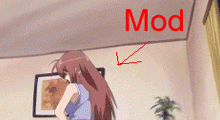
- Dr.Stinglock
- Donator
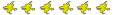
- Posts: 44
- Joined: Mon Sep 15, 2008 9:09 am
- Location: AU
- Contact:
Haha, I knew I'd slip up somewhere. I fixed that bit up, and it's more efficent if you use the method Neico described below.VampireReki wrote:Thank you so much sting but instead of at the bottom it's supposed to be on top of all the (game)s. Well atleast that's how it worked for me
I can see how locating and editing a text file can be a lot of work for some people, that's why I bothered explaining it in so much detail.Neico wrote:... way too much work for something small...
Thanks for the VDF. The MM:S vdf generator failed me for some reason and I resorted to using the basic method of editng the text file.