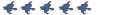So I got my old gf's laptop.
I reinstalled windows last night formatting and deleting all partions etc.
I noticed that I've got the processor speeed back to 2.0ghz, before reinstallation I mentioned before itw as running at 1.768ghz or something.
As I'm starting to add a few of the system drivers back on to the computer I noticed that this figure has already dropped a little (1.999ghz) or something.
So I kinda wondering, should I try run the dedicated with as little as possible, i.e just get the basic drivers installed? And aim to keep the processor at 2.0 ghz?
for instance I've just added the CPU drivers restarted and now I'm down to 797mhz.
So:
CPU drivers do I really need them, I've never suffered from overheating on this machine, think I can run without them?
graphics card drivers? should I put them on?
main board chipset (ati again)?
soundcard drivers?
I know I'll have to put wireless drivers to have a connection on, wired connection I dont think Im going to be able to do.
This machine is not needed for anything other than server, so really I'd like to just put antivirus, firewall and server related programs on it.
I've already set the visual performance to windows original (best performance).
Also should I up the Virtual memory Paging file size for the c: drive. current is 672 max can be 1344?
Just need a bit of advice with dedicated windows servers.
Just need a bit of advice with dedicated windows servers.
'I would probably smarten up before you meet Violet'.
'She has zero tolerance for idiots'.
fug's Obsidian files
fug's Obsidian clips
Obsidian wiki
Obsidian Map Database
'She has zero tolerance for idiots'.
fug's Obsidian files
fug's Obsidian clips
Obsidian wiki
Obsidian Map Database
- Datastream
- Donator
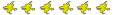
- Posts: 870
- Joined: Thu Dec 24, 2009 1:24 pm
Probably an AMD based laptop that changes it's clocking speed based on what it is doing.Datastream wrote:Why is the laptop underclocking itself? You could try and shut that off.
Datastream is right tho, it's best to turn that off as it will negatively impact your server. Fug you haven't mention what type of server this will be, web server? gaming server?
However for both types of server the drivers have no impact on the performance AS LONG AS you install the basic minimal drivers for each component. (e.g. if the laptop has an ati card you install the WDM driver but not the full catalyst driver, so no extra programs clogging up CPU cycles)
Yeah it seems to fluctuate alot. So far I've seen it at 2.0ghz, 1.9 , 0.7 & 1.6 (I think if I remeber rightly, it supposed to be a amd turion x64 1.6 ghz processor. Maybe its not meant to run at 2.0ghz at all.
I'm going to uninstall the ati catalysts and just leave the ati driver.
I'm going then maybe get rid of the amd processor driver and see how it runs without it. Perhaps maybe some of the sound card stuff too.
I think maybe all I'll need is bios/mainboard drivers. gfx card and wirless card, plus the driver for the external socktes like memory cards and usb.
I'm going to uninstall the ati catalysts and just leave the ati driver.
I'm going then maybe get rid of the amd processor driver and see how it runs without it. Perhaps maybe some of the sound card stuff too.
I think maybe all I'll need is bios/mainboard drivers. gfx card and wirless card, plus the driver for the external socktes like memory cards and usb.
'I would probably smarten up before you meet Violet'.
'She has zero tolerance for idiots'.
fug's Obsidian files
fug's Obsidian clips
Obsidian wiki
Obsidian Map Database
'She has zero tolerance for idiots'.
fug's Obsidian files
fug's Obsidian clips
Obsidian wiki
Obsidian Map Database
Edit yeah I got it back up to 1.99 ghz again, got rid of the processor drivers.
I'm going to wipe it all and start again I think I'm going to run with as little as possible. I want the computer to be squeaky clean.
I'm going to wipe it all and start again I think I'm going to run with as little as possible. I want the computer to be squeaky clean.
'I would probably smarten up before you meet Violet'.
'She has zero tolerance for idiots'.
fug's Obsidian files
fug's Obsidian clips
Obsidian wiki
Obsidian Map Database
'She has zero tolerance for idiots'.
fug's Obsidian files
fug's Obsidian clips
Obsidian wiki
Obsidian Map Database
Can't really do much in the BIOS, can change the time/date or select a boot drive but not much else. Nothing cpu or memory related.
'I would probably smarten up before you meet Violet'.
'She has zero tolerance for idiots'.
fug's Obsidian files
fug's Obsidian clips
Obsidian wiki
Obsidian Map Database
'She has zero tolerance for idiots'.
fug's Obsidian files
fug's Obsidian clips
Obsidian wiki
Obsidian Map Database
- Datastream
- Donator
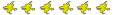
- Posts: 870
- Joined: Thu Dec 24, 2009 1:24 pm
The thing is un-installing a CPU driver is not a good thing to do as the OS needs it to be installed so it can handle the task management of programs that are running.Datastream wrote:Then what kind of shit bios is that?! O wait, it's a laptop bios. Those don't have any overclocking functions unless it's a Dell from these days.
So of course there are no options for that in there. Uninstalling that driver is the way to go! Since you already did that... Problem solved?
Overall if the server will be constantly used then the CPU speed changing won't negate much of a problem.
I agree with what you're saying, though can't help but feel that drivers are to cap and it seems to stay at 1.6 now everything is installed, And I don't want to have heat issues. I just see how it runs with installed first I think.
And yeah I'm hoping to run an oc server.
And yeah I'm hoping to run an oc server.
'I would probably smarten up before you meet Violet'.
'She has zero tolerance for idiots'.
fug's Obsidian files
fug's Obsidian clips
Obsidian wiki
Obsidian Map Database
'She has zero tolerance for idiots'.
fug's Obsidian files
fug's Obsidian clips
Obsidian wiki
Obsidian Map Database